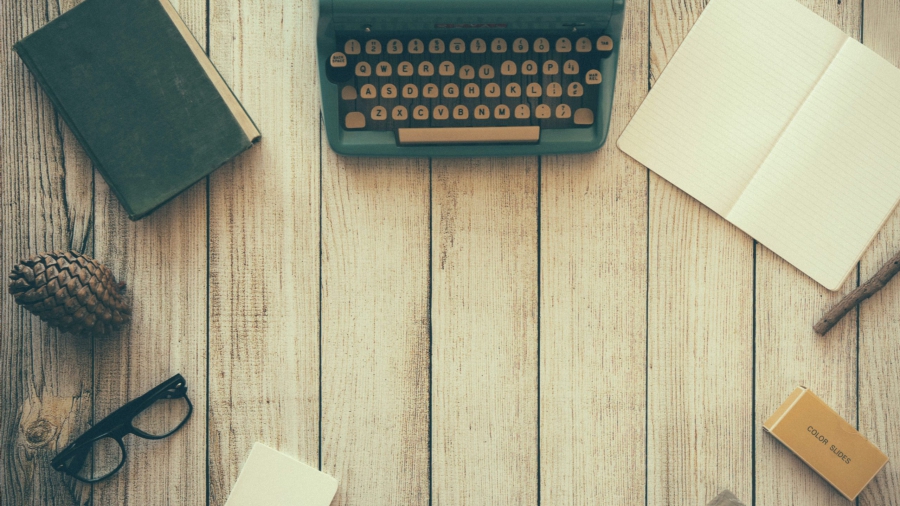So… Let’s talk about accounting software vs. spreadsheets (obviously focusing on Sage 100)
In the ever-evolving landscape of financial management, businesses are faced with the challenge of selecting the most effective tool to manage their financial data and operations. Among the popular choices are accounting software and spreadsheets, each offering distinct advantages and catering to different needs. However, within the realm of accounting software, a game-changer stands out: Sage 100. In this comprehensive analysis, we will explore the key differences between accounting software and spreadsheets, with a particular focus on the advantages and capabilities of using Sage 100 in financial management.
Accounting Software: A Foundation of Financial Management
Accounting software has been a cornerstone of financial management for decades. It provides businesses with a centralized platform to handle a wide range of financial tasks, from basic bookkeeping to complex financial analysis. Such software solutions typically offer features like general ledger management, accounts payable and receivable, payroll processing, tax calculations, and comprehensive financial reporting.
The advantages of accounting software lie in its ability to streamline financial workflows, reduce manual efforts, and improve accuracy. By automating various processes and ensuring consistent data entry, accounting software significantly lowers the risk of human errors, a common concern when using spreadsheets.
Moreover, accounting software is designed to comply with accounting standards and tax regulations, ensuring that financial records remain accurate and up-to-date. This compliance not only keeps the business legally sound but also enhances its reputation among stakeholders and potential investors.
Spreadsheets: Versatile Yet Limited
Spreadsheets, such as Microsoft Excel and Google Sheets, are versatile tools that find extensive use in various industries, including finance. They are commonly used for basic financial calculations, data organization, and presentation. Spreadsheets have long been the go-to option for small-scale accounting tasks and data analysis due to their user-friendly interface and familiarity among users.
For simple financial tracking and analysis, spreadsheets can be effective tools. They offer a low barrier to entry, allowing users to get started quickly and without the need for extensive training. Moreover, spreadsheets can be customized to suit individual needs, making them adaptable to specific business requirements.
However, the limitations of spreadsheets become apparent as financial complexity increases. With large datasets and intricate financial operations, maintaining spreadsheets can become cumbersome and error-prone. Multiple interconnected spreadsheets can lead to version control issues, making collaboration challenging and hindering efficiency.
Data integrity is another concern with spreadsheets. Manual data entry and formula-based calculations expose businesses to a higher risk of errors, which can have severe consequences on financial reporting and decision-making. Additionally, the lack of built-in error checks and audit trails can compromise data accuracy and make it challenging to identify and rectify errors.
The Power of Sage 100: A Specialized Accounting Software
Amid the choice between accounting software and spreadsheets, Sage 100 emerges as a powerful accounting software solution that combines the advantages of accounting software while addressing the limitations of spreadsheets. Designed with the needs of modern businesses in mind, Sage 100 offers a plethora of features and capabilities that propel financial management to new heights.
1. Comprehensive Financial Management:
Sage 100 provides a suite of integrated financial modules, offering a comprehensive platform for managing all aspects of a company’s finances. From accounting and inventory management to order processing and payroll, Sage 100 covers it all within a single system. This integration enhances data accuracy and streamlines financial processes, allowing for better control and oversight of financial operations.
2. Accuracy and Reliability:
One of the most significant advantages of Sage 100 lies in its ability to deliver precise and reliable financial data. The software’s automated processes and enforced data consistency drastically reduce the risk of errors and discrepancies, ensuring that financial records are accurate and compliant with accounting standards and tax regulations.
3. Scalability and Efficiency:
As businesses grow and financial operations become more complex, Sage 100 easily scales to meet the increasing demands. It efficiently manages larger transaction volumes, generates real-time reports, and optimizes financial workflows. This scalability ensures that financial operations remain efficient and effective over time, even as the business expands.
4. Advanced Reporting and Insights:
Sage 100 goes beyond basic financial reporting by offering advanced analytics and insights. The software’s customizable dashboards and real-time analytics allow users to gain valuable insights into their business’s financial health. Armed with these insights, businesses can make data-driven decisions, identify opportunities for growth, and address potential challenges promptly.
5. Data Security:
Data security is a top priority for Sage 100. The software employs robust measures like encryption, access controls, and regular data backups to safeguard financial information from unauthorized access and potential loss. This commitment to data security ensures that businesses can trust the confidentiality and integrity of their financial data.
Conclusion: Embrace the Capabilities of Sage 100
In conclusion, the decision between accounting software and spreadsheets depends on the complexity of financial needs and the scale of the business. While spreadsheets can suffice for simple accounting tasks, they lack the efficiency and accuracy needed for more extensive financial operations.
Sage 100, as a specialized accounting software, overcomes the limitations of spreadsheets and provides businesses with a comprehensive and powerful tool for financial management. With its integrated modules, automated processes, scalability, advanced reporting, and robust data security, Sage 100 empowers businesses to streamline their financial operations, make informed decisions, and ensure data integrity.
By embracing the capabilities of Sage 100, businesses can elevate their financial management practices, gain a competitive edge, and position themselves for sustainable growth and success in the dynamic world of finance.